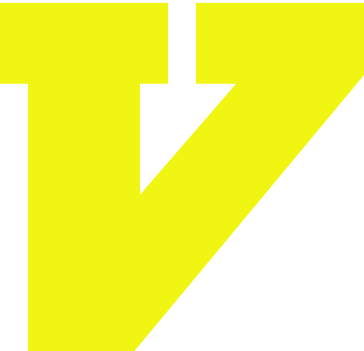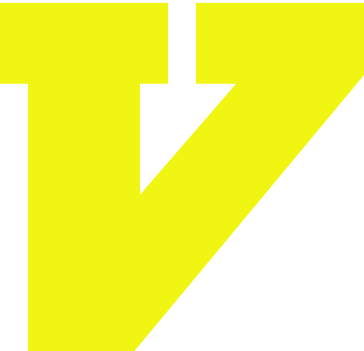Looking for a faster and more reliable way to deposit into Skrill without facing bank restrictions or payment declines? With Vizovcc’s Virtual Card for Skrill Deposits, you can fund your Skrill wallet instantly — using crypto, fiat, or e-wallets — all with complete 3-D Secure protection and zero risk of exposing your main bank account.
Today, more than 36 million users worldwide rely on Skrill for online transactions, gaming deposits, and digital payments. However, many still experience deposit failures, high Skrill deposit fees, or card verification issues when using local bank cards. That’s where Vizovcc changes the game.
Our virtual Visa and Mastercard are instantly issued, globally accepted, and designed for Skrill deposit methods that actually work. Whether you’re funding casinos with Skrill deposit, topping up your trading wallet, or making cross-border payments, Vizovcc provides seamless support for multi-currency (USD, EUR, TRY, MAD, INR) deposits.
Forget the long waits and declined transactions — enjoy instant deposits, low fees, and crypto flexibility with Vizovcc.
What is Skrill?
Skrill is your go-to online payment service and digital wallet that makes managing your money effortless.
It lets you send and receive money, pay for goods and services online, and make international transfers. Operating in over 100 countries and supporting more than 40 currencies, Skrill is a versatile choice for your financial needs.
You can easily fund your account via credit cards or bank transfers, enabling you to conduct online purchases or send money to others.
Plus, with options for Skrill deposit and skrill deposit crypto, you can enjoy seamless transactions in both traditional and digital currencies.
How does Skrill work
Managing your money with Skrill is a breeze.
You can easily fund your account through various Skrill deposit methods like bank transfers, credit cards, or even cryptocurrency. Once you’ve added funds, using Skrill for payments is straightforward.
You just enter the recipient’s email and the amount—it's that simple.
Skrill also allows you to withdraw funds to your bank or use them for online purchases.
With a secure platform and instant transactions, you get peace of mind while managing your finances.
Now you know how Skrill works, making it a reliable choice for your digital payment needs.
How does Virtual card for Skrill deposit
Step: 1
Access your Virtual card in the main navigation under our card section
Step: 2
No Application or credit check is required. Your Card is ready!
Step: 3
Start using your Skrill deposit prepaid card for all your Purchases!
Get Our Top-Rated Virtual Credit Card - Seamless Payment!
👉 Type: 3Ds Visa Card
👉 Card Status: Reloadable
👉 Validity: 3 years
👉 Card Preloaded Fund: $285
👉 Card Issue charge: $15 fee
👉 Card Work from: All Countries
👉 Bin: Universal Bin card works for all major merchants
👉 Type: 3Ds Mastercard
👉 Issued from: USA Bank
👉 Card Status: Reloadable
👉 Validity: 1 year
👉 Card Preloaded Fund: $95
👉 Card Issue charge: $5 fee
👉 Card Work from: All Countries
👉 Bin: Universal Bin card works for all countries
👉 Features: Borderless!
👉 Type: 3Ds Visa Card
👉 Issued from: USA Bank
👉 Card Status: Reloadable
👉 Validity: 1 year
👉 Card Preloaded Fund: $95
👉 Card Issue charge: $5 fee
👉 Card Work from: All Countries
👉 Bin: Universal Bin card works for all major merchants
👉 Type: 3Ds Visa Card
👉 Issued from: USA Bank
👉 Card Status: Reloadable
👉 Validity: 1 year
👉 Card Preloaded Fund: $195
👉 Card Issue charge: $5 fee
👉 Card Work from: All Countries
👉 Bin: Universal Bin card works for all major merchants
How to Buy Virtual Credit Card for Deposit in Skrill by Vizovcc
Enjoy immediate access to your funds without waiting for delivery, making online transactions easier and more secure! Here are the steps for how to get Skrill deposit credit card. follow the steps:
Step-1: Visit the
Vizovcc website and click “
Sign In” to “Create An Account.”
Step-2: Go to the “Cards” section to view available prepaid Skrill deposit casino card options.
Step-3: Navigate to the “Card” to select your best options.
Step-4: Navigate to the “Add Funds” or “Deposit” section if you haven’t funded your account yet.
Step-5: Choose your payment method from available options like crypto or PerfectMoney.
Step-6: Follow the instructions to transfer funds into your Vizovcc account and confirm that the deposit is successful.
Step-7: Return to the “Cards” section once your account has been funded.
Step-8: Select the Skrill deposit crypto prepaid credit card you wish to purchase.
Note: To ensure a smooth experience with your Skrill deposit Prepaid Card, make sure to complete your account profile by accurately filling out all required information and enabling Two-Factor Authentication (2FA) for added security. Regularly monitor your account for any unusual activity and keep your security settings updated to protect your information and transactions.
Why You Might Face Deposit Errors with Skrill
Even though Skrill is a trusted e-wallet used by millions for online gaming, forex trading, and global payments, many users still face frustrating deposit errors or transaction declines — especially when using local or non-VBV cards. These issues typically occur due to compliance restrictions, 3-D Secure mismatches, or unsupported card BINs.
At Vizovcc, we’ve studied hundreds of real user cases worldwide to help identify the most common deposit challenges — and more importantly, how to overcome them instantly.
Common Local Problems
Local Bank Restrictions on Foreign Merchant Codes (Turkey, Morocco, India)
Many local banks in emerging markets block transactions with foreign merchant codes such as those used by Skrill, Neteller, or PaySafe. In countries like Turkey, Morocco, and India, these codes are often marked as “cross-border gambling or forex activity,” leading to automatic rejection.
Our multi-currency virtual Visa and Mastercard use global merchant routing, ensuring that deposits to Skrill pass through compliant 3-D Secure gateways accepted worldwide.
3-D Secure Mismatch / Card Not VBV Compliant
Skrill requires cards that support Verified by Visa (VBV) or Mastercard SecureCode, but not all banks or prepaid card providers enable this feature properly. If the card isn’t compliant with 3-D Secure 2.0 (3DS2), your payment will likely fail.
Every Vizovcc card is 3-D Secure 2.0 enabled and compatible with Skrill deposit verification, allowing fast, error-free top-ups.
Skrill Rejecting Non-Verified or Anonymous Cards
Non-verified cards — often issued by unregulated providers — are commonly rejected by Skrill due to AML (Anti-Money Laundering) and PSD2 compliance issues. Skrill’s systems verify card metadata, and any unrecognized or risky BINs are automatically blocked.
Vizovcc is a verified, PCI DSS-compliant issuer, ensuring your card passes Skrill’s verification instantly.
Card BIN Country Mismatch Issues
Skrill compares your Skrill account country and card BIN origin. If your card BIN belongs to a different region (for example, an EU BIN for an Indian account), the transaction may be declined automatically.
Choose from region-specific BINs TRY, MAD, PLN, INR, PHP, EUR, USD — so your virtual card matches your local Skrill profile and avoids mismatched region declines.
Real Examples
💬 “Skrill deposit declined due to 3-D Secure failure in Turkey.”
💬 “Bank does not support online gaming transactions in Morocco.”
💬 “Indian debit cards blocked for cross-border e-wallet use.”
These are not isolated incidents — they reflect systemic banking restrictions in multiple countries. With Vizovcc, you can bypass these issues instantly and deposit securely using crypto-funded, region-specific virtual cards that work with Skrill 24/7.
How Vizovcc Virtual Card Solves These Deposit Problems
Facing deposit issues with Skrill can be a real hassle, but there’s a solution at hand. The Vizovcc virtual card offers a straightforward way to bypass common deposit problems.
With this card, you can instantly meet your Skrill minimum deposit requirements without worrying about exceeding the Skrill deposit limit.
It’s designed for quick transactions, allowing you to deposit funds securely. Plus, you’ll enjoy the flexibility of managing your payments without the usual delays.
Key Features
Instantly Issued Virtual Visa/Mastercard: Open your Vizovcc account and get a fully functional card in under one minute. There’s no waiting for physical delivery, no paperwork, and no local bank restrictions — perfect for instant Skrill top-ups or e-wallet funding.
Works Globally with Skrill & Other E-Wallets: Our cards are accepted by Skrill, Neteller, Payoneer, PayPal, Wise, and hundreds of verified platforms. No matter where you are — from Turkey to Morocco, Poland to the Philippines — Vizovcc ensures 100% Skrill deposit compatibility.
3-D Secure (2DS/3DS2) Compatible: All Vizovcc cards are built with 3-D Secure 2.0 (PSD2-ready) protection, meeting the latest European security standards. That means strong authentication, seamless verification, and guaranteed approval for verified Skrill deposits.
Crypto Top-Ups (BTC, USDT, ETH, and More): Fund your virtual card using Bitcoin, USDT (TRC-20/ERC-20), Ethereum, BNB, or Litecoin. Enjoy real-time conversion with minimal fees and deposit your crypto-backed funds directly into Skrill — perfect for traders and cross-border users.
Local Currency Support (TRY, MAD, PLN, INR, PHP, EUR, USD): Vizovcc provides region-specific virtual cards to match your Skrill account country and currency.
✅ TRY card for Turkish users
✅ MAD card for Morocco
✅ PLN card for Poland
✅ INR card for India
✅ PHP card for the Philippines
✅ EUR/USD cards for global users
This ensures smooth approval, no cross-currency mismatch, and reduced Skrill deposit fees — a true local-global payment hybrid.
How can I deposit money on Skrill via Vizovcc?
Depositing money on Skrill via your Vizovcc virtual card is straightforward and quick.
Step-1: Log in to Your Skrill Account
Visit Skrill.com or open the Skrill mobile app and log in using your registered email and password.
Step-1: Go to the Deposit Section
Once logged in, click on “Deposit” from your dashboard. Skrill will show multiple deposit options, including card, bank, and crypto funding.
Step-2: Select ‘Credit/Debit Card’ as Your Deposit Method
Choose Credit or Debit Card from the list of available Skrill deposit methods. This is where your Vizovcc Virtual Visa or Mastercard comes in.
Step-3: Enter Your Vizovcc Virtual Card Details
Copy your Vizovcc card number, expiry date, and CVV from your dashboard and paste them into the corresponding Skrill payment fields.
Step-4: Enter the Deposit Amount
Specify how much you’d like to deposit. Make sure it meets the Skrill minimum deposit or any casino deposit requirements if you’re funding a gaming account.
Step-5: Confirm and Authorize the Transaction
Complete any 3-D Secure (3DS2) verification step if prompted. Vizovcc’s 3-D Secure protection ensures your payment is validated instantly and safely.
Step-6: Funds Added Instantly to Your Skrill Balance
Once confirmed, the funds appear in your Skrill wallet within seconds — ready to use for forex, betting, e-commerce, or crypto transactions.
How do I deposit with bank transfer?
Ever wondered how to deposit money into your Skrill account using a bank transfer? It’s simple! Just follow these steps:
Step-1: Log into your Skrill account.
Step-2: Go to the "Deposit" section.
Step-3: Select "Bank Transfer" as your payment method.
Step-4: Choose your preferred currency and note the bank details provided.
Step-5: Transfer the desired amount from your bank account to the specified Skrill bank account.
Skrill fees
Skrill Deposit Fees
✅ Typical charge: 1.0 %–2.5 % for card deposits.
✅ Extra FX costs for currency mismatch.
Vizovcc Advantage: Local-currency cards and crypto funding minimize conversion and deposit fees.
Skrill-to-Skrill Transfer Fee
✅ 1.45 % (min €0.50) per transfer between users.
✅ Same-currency, verified accounts may qualify for fee-free transfers.
Vizovcc Advantage: Lower deposit costs mean more balance for transfers, trading, or gaming.
Supported Skrill Deposit Methods
Skrill makes it easy for you to fund your account, giving you a range of supported deposit methods to choose from.
Credit or Debit Card Deposits: Fast but often blocked by local banks. ➡ Vizovcc: Instant approval via 3-D Secure 2.0 Virtual Visa/Mastercard.
Bank Transfer: Takes 1–5 days + conversion fees. ➡ Vizovcc: Instant, low-cost deposits with multi-currency cards.
Crypto Deposits: Limited by region. ➡ Vizovcc: Fund via BTC, USDT, ETH, BNB — then deposit to Skrill instantly.
Paysafecard: Non-reloadable + higher service costs. ➡ Vizovcc: Reloadable virtual cards ideal for frequent users.
Local E-Wallets: Options like GCash, Papara, BaridPay vary by country. ➡ Vizovcc: One global card works everywhere.
Pay online casino deposit with Skrill on High 5 Casino
Make your online casino deposits faster and safer using Skrill on High 5 Casino. Simply log in, select Skrill as your payment method, and fund your account instantly with your Vizovcc Virtual Card or existing Skrill balance. Enjoy instant deposits, no bank-sharing risks, and exclusive promotions like the SC20 free bonus when you deposit $20 or more. Skrill ensures secure, 3-D Secure–verified payments — perfect for gaming, rewards, and quick cashouts.
Top Online Casinos That Accept Skrill (2025 Update)
| # |
Casino Name |
Bonus Offer |
Payout Speed |
Skrill Deposit/Withdrawal |
| 1️⃣ |
Crown Coins Casino |
200% More Coins on First Purchase – 1.5M CC + 75 SC |
0–3 Days |
✅ Yes (Instant Deposit / 1–2 Day Withdrawals) |
| 2️⃣ |
RealPrize Casino |
Up to 220%, 2M GoldCoins + 80 SC Free |
0–2 Days |
✅ Yes |
| 3️⃣ |
Lonestar Casino |
500K GC + 105 Free SC |
0–3 Days |
✅ Yes |
| 4️⃣ |
Stake Casino |
Up to 560K GC + $56 Stake Cash + 5% Rakeback |
Instant |
✅ Yes |
| 5️⃣ |
Casino.Click |
300K Gold Coins + 22 SC Free |
0–24 Hours |
✅ Yes |
| 6️⃣ |
Pulsz Social Casino |
367K Gold Coins + 32 SC Free |
0–3 Days |
✅ Yes |
| 7️⃣ |
Chanced Casino |
210 Free SC + 2.1M GC |
1–2 Days |
✅ Yes |
| 8️⃣ |
Funrize Casino |
400K Coins + 1,000 FREE Entries |
0–3 Days |
✅ Yes |
| 9️⃣ |
Jackpota Casino |
80K GC + 40 SC + 75 Free Spins |
1–3 Days |
✅ Yes |
| 🔟 |
McLuck Casino |
57.5K GC + 30 SC Free |
0–3 Days |
✅ Yes |
How to withdraw money from Skrill
Withdrawing money from your Skrill account is straightforward and quick.
Step-1: Log In to Your Skrill Account
Go to Skrill.com or open the Skrill mobile app, then sign in using your registered email and password.
Step-2: Navigate to the “Withdraw” Section
From your dashboard, click “Withdraw” to see all available withdrawal options.
Step-3: Choose Your Preferred Withdrawal Method
Skrill supports several options including:
💳 Bank transfer (local or international)
💰 Credit/Debit card withdrawal (Visa or Mastercard)
🪙 E-wallets or crypto wallets (if supported in your region)
Step-4: Enter the Withdrawal Amount
Type in how much you’d like to withdraw. Make sure it meets Skrill’s minimum withdrawal requirement and confirm your preferred currency.
Step-5: Verify Your Identity (if needed)
First-time withdrawals may require KYC verification — uploading your ID and proof of address ensures faster approvals.
Step-6: Confirm & Complete the Transaction
Review your details and click Confirm. Most withdrawals are processed within 1–3 business days, depending on your selected method.
Does Skrill work in Zimbabwe
Yes — Skrill works in Zimbabwe, but with limited functionality compared to other regions.
Residents of Zimbabwe can create a Skrill account, receive money, and make some online payments in foreign currency (USD or EUR). However, there are a few important restrictions and considerations to keep in mind:
Skrill supported countries
Türkiye, Chile, Hong Kong, Cayman Islands, Bangladesh, Argentina, Taiwan, Thailand, St. Helena, El Salvador, Colombia, Peru, Romania, Uruguay, Costa Rica, Guatemala, Singapore, Nicaragua, Mexico, Panama, Cambodia, Hungary, Honduras, Ecuador, Aruba, Lithuania, Vietnam, Equatorial Guinea, Australia, Azerbaijan, Sri Lanka, Malaysia, Bolivia, Dominican Republic,latin america, Paraguay, Brazil, Cyprus, Czechia, Latvia, Guam, Estonia, Canada, Curaçao, Germany, Pakistan, Poland, French Guiana, U.S. Virgin Islands, St. Lucia, Philippines, Morocco, Georgia, Netherlands, Nepal, Martinique, Austria, Puerto Rico, India, United Kingdom, New Zealand, Algeria, Serbia, French Polynesia, Jamaica, Andorra, Bahrain, Montenegro, Slovakia, United States, Iceland, Ireland, China, Macao, Venezuela, Denmark, North Macedonia, Luxembourg, United Arab Emirates, Norway, Moldova, Antigua & Barbuda, Bulgaria, Ethiopia, Isle of Man, Switzerland, Qatar, Kuwait, Guernsey, Indonesia, Slovenia, Croatia, Laos, Spain, Maldives, Sweden, Tunisia, Finland, Western Sahara, Malta, Mauritius, Portugal, Barbados, Guyana, South Africa, Belgium, Belize, Timor-Leste, St. Barthélemy, Kenya, Réunion, Guadeloupe, Zimbabwe, France, Saudi Arabia, Trinidad & Tobago, Suriname, Bosnia & Herzegovina, Oman, Bahamas, Israel, Myanmar (Burma), Albania, Cuba, Greece, Madagascar, Kosovo, Nigeria, Brunei, Jersey, Iraq, Egypt, Fiji, Botswana, Jordan, Eswatini, Senegal, Ukraine, Lebanon, Ghana, South Sudan, South Korea, Kazakhstan, Japan, Mozambique, Papua New Guinea, Somalia, Togo, Italy, Namibia, Sudan, Palestine, Rwanda, Syria, Guinea, Gabon, Armenia, Uganda, Bhutan, Yemen, Congo - Brazzaville, Mongolia, Malawi, Uzbekistan, Turkmenistan, Angola, Tanzania, Cameroon, Zambia, Libya, Côte d'Ivoire, Belarus, Haiti, Northern Mariana Islands, Kyrgyzstan, Russia, Tajikistan, Congo - Kinshasa, Afghanistan, Iran, Mauritania, Benin, Burkina Faso, Niue, Anguilla, North Korea, St. Kitts & Nevis, Kiribati, Lesotho, St. Martin, Monaco, British Indian Ocean Territory, Palau, Heard & McDonald Islands, Greenland, Grenada, South Georgia & South Sandwich Islands, Guinea-Bissau, Svalbard & Jan Mayen, Solomon Islands, Sierra Leone, Gambia, San Marino, Gibraltar, St. Pierre & Miquelon, Micronesia, Faroe Islands, São Tomé & Príncipe, Falkland Islands, Eritrea, Dominica, Djibouti, Christmas Island, Sint Maarten, Seychelles, Cape Verde, Turks & Caicos Islands, Chad, Comoros, Cook Islands, Marshall Islands, Tokelau, Mali, Pitcairn Islands, Tonga, Montserrat, Cocos Islands, Central African Republic, Tuvalu, Bouvet Island, Mayotte, Bermuda, Nauru, U.S. Outlying Islands, New Caledonia, Caribbean Netherlands, Niger, Vatican City, St. Vincent & Grenadines, Burundi, British Virgin Islands, French Southern Territories, Antarctica, Vanuatu, Wallis & Futuna, Samoa, American Samoa, Åland Islands, Liberia, Norfolk Island, Liechtenstein.
FAQ
Can I deposit to Skrill using a virtual card?
Yes. You can deposit to Skrill instantly using a Vizovcc Virtual Visa or Mastercard. Our cards are 3-D Secure 2.0 compliant, globally accepted, and support both crypto and fiat funding, making them ideal for fast Skrill top-ups.
Why did my Skrill deposit fail?
Skrill deposits can fail due to bank restrictions, 3-D Secure mismatches, or unsupported card BINs. With Vizovcc, these issues are eliminated — our verified cards are PCI DSS-certified and work globally, even in countries where local banks block e-wallet transactions.
How fast is the Skrill deposit with Vizovcc?
Skrill deposits made through Vizovcc are processed instantly, usually within 30 seconds. Whether you fund your card via crypto (BTC, USDT, ETH) or bank transfer, your money appears in your Skrill balance immediately.
Is Vizovcc safe for Skrill transactions?
Absolutely. Vizovcc uses tokenized payments, 3-D Secure 2.0, and PCI DSS Level 1 security to ensure full protection for every transaction. Your personal bank details are never shared with Skrill or any merchant.
Can I use Skrill in Nigeria?
Yes — Skrill is available in Nigeria, but some banks limit international e-wallet transactions. You can still send and receive money, pay merchants, or trade online using Vizovcc Virtual Cards as your secure Skrill funding method.
Which bank supports Skrill in Nigeria?
Most Nigerian banks do not support direct deposits into Skrill. However, you can use Vizovcc to fund Skrill via crypto top-up or virtual card deposits, which bypass local banking restrictions and allow smooth USD or EUR transactions.
How do I deposit with Vizovcc?
1. Sign up for a Vizovcc account
2. Choose your funding method (Crypto / Bank / E-Wallet)
3. Instantly generate your Virtual Visa or Mastercard
4. Go to Skrill → Deposit → Credit/Debit Card
5. Enter your Vizovcc card details and confirm. Funds appear in your Skrill wallet instantly.
How do I deposit via Bank Transfer (ACH)?
At present, Skrill supports ACH deposits in select countries. Log in to Skrill, choose “Deposit → Bank Transfer (ACH)”, and follow on-screen steps. For instant deposits, use Vizovcc Virtual Card — faster and verified for all users worldwide.
How do I verify my credit or debit card with Skrill?
Skrill will charge a small verification amount (usually under $2) to your card. Check your Vizovcc transaction history for the 4-digit code in the charge description, then enter it on Skrill to complete verification. The small fee is refunded automatically.
Can I use my credit/debit card deposit for gambling?
Yes, Skrill supports online gaming and casino deposits, including sites like High 5 Casino, Stake, Pulsz, and Crown Coins Casino. Vizovcc Virtual Cards work perfectly for these platforms with 3-D Secure approval and instant deposits.
How do I verify my bank account to deposit by Bank Transfer (ACH)?
If you choose to link a bank account to Skrill, you’ll need to complete two micro-deposit verifications. Skrill will send two small deposits (under $1 each) — verify their exact amounts in your account to activate the ACH option.
How do I use my credit/debit card with Skrill?
Go to Skrill → Deposit → Credit/Debit Card, add your Vizovcc card, verify it (if prompted), and deposit instantly. Your funds are available in seconds and protected with 3-D Secure authentication.
Can I withdraw cash at an ATM with my Skrill Virtual Prepaid Mastercard®?
Yes. If you have a Skrill Prepaid Mastercard®, you can withdraw cash from any ATM displaying the Mastercard logo. However, this feature may not be available in all countries — use your Vizovcc card instead for online withdrawals and purchases.
Can I use my Skrill Virtual Prepaid Mastercard® to book a hotel, flight, or rent a car?
Yes. Skrill’s Virtual Prepaid Mastercard® can be used for hotel bookings, car rentals, and flight reservations wherever Mastercard is accepted online. Similarly, your Vizovcc Virtual Card provides the same flexibility with crypto-funded convenience.
How do I get customer support for my virtual prepaid card?
Getting the assistance you need for our Argentina virtual credit card can be a straightforward process with the right resources at hand.