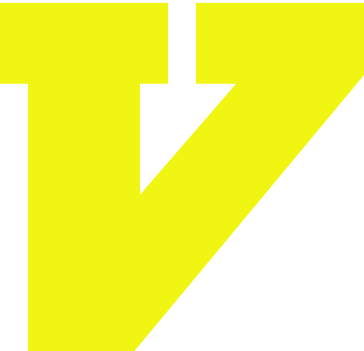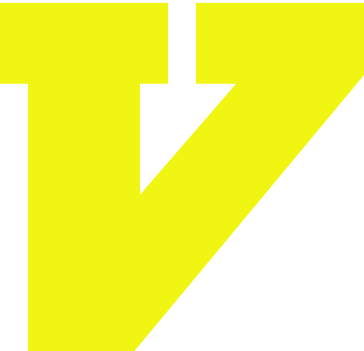with Nitro subscriptions growing by 18% year-over-year. From casual gamers to professional communities, upgrading to Discord Nitro or managing server subscriptions is now part of everyday digital life.
Having trouble paying for Discord Nitro or stopping unwanted renewals with your bank card? With Vizovcc, you can pay for Discord subscriptions, control renewals, or cancel anytime using a secure virtual card—without exposing your real banking details.
We make this process seamless with our Virtual Card for Discord Subscription. Whether you’re in the US, EU, Saudi Arabia, or Latin America, our card allows you to pay for Discord Nitro, cancel subscriptions anytime, and manage recurring payments without relying on a traditional bank card.
With instant issuance, reloadable balances, and crypto payment support (BTC, USDT, ETH), we give you full flexibility to enjoy Discord Nitro, server boosts, or even third-party subscriptions like Midjourney and Whop. More importantly, our virtual card keeps your personal banking details private, ensuring you stay safe from fraud while enjoying uninterrupted Discord access.
How Does a Discord Virtual Card Work?
Step: 1
Access your Virtual card in the main navigation under our card section
Step: 2
No Application or credit check required. Your Card is ready!
Step: 3
Start using your virtual prepaid card for all your Purchases!
👉 Click to Purchase A Card
Our Top-Rated Virtual Cards for Discord Subscriptions
All cards below support Discord Nitro payments, including recurring billing and subscription management, with added control and security through Vizovcc.
Best for long-term Discord Nitro & annual plans
👉 Type: 3Ds Visa Card
👉 Card Status: Reloadable
👉 Validity: 3 years
👉 Card Preloaded Fund: $285
👉 Card Issue charge: $15 fee
👉 Card Work from: All Countries
👉 Bin: Universal Bin card works for all major merchants
Why choose this card?
Ideal for users who want uninterrupted Nitro access, yearly billing, or multiple server subscriptions without worrying about frequent reloads.
Best for reload & recurring payments
👉 Type: 3Ds Mastercard
👉 Issued from: USA Bank
👉 Card Status: Reloadable
👉 Validity: 1 year
👉 Card Preloaded Fund: $95
👉 Card Issue charge: $5 fee
👉 Card Work from: All Countries
👉 Bin: Universal Bin card works for all countries
👉 Features: Borderless!
Why choose this card?
Designed for users managing monthly Nitro plans, server boosts, or third-party Discord tools with predictable recurring charges.
Best for testing subscriptions or short-term use
👉 Type: 3Ds Visa Card
👉 Issued from: USA Bank
👉 Card Status: Reloadable
👉 Validity: 1 year
👉 Card Preloaded Fund: $95
👉 Card Issue charge: $5 fee
👉 Card Work from: All Countries
👉 Bin: Universal Bin card works for all major merchants
Why choose this card?
Perfect if you want to try Discord Nitro, test a server subscription, or avoid long-term commitments.
Best for multiple subscriptions & higher limits
👉 Type: 3Ds Visa Card
👉 Issued from: USA Bank
👉 Card Status: Reloadable
👉 Validity: 1 year
👉 Card Preloaded Fund: $195
👉 Card Issue charge: $5 fee
👉 Card Work from: All Countries
👉 Bin: Universal Bin card works for all major merchants
Why choose this card?
Best suited for power users managing multiple Discord services, boosts, and external subscriptions like bots or AI tools.
Managing Discord Nitro Auto-Renewal
By default, Discord Nitro auto-renewal is enabled to prevent service interruption. When you pay with a virtual card, you can control renewals by adjusting your card balance, pausing the card, or canceling the subscription directly from your Discord account—without contacting your bank.
Primary Discord Payment Methods
Credit/Debit Cards
- Visa, Mastercard, American Express
- Works globally (3D Secure may be required in some regions)
PayPal
- Available in most countries
- Requires a linked bank account or card
Google Pay (Android)
- Use a saved card or linked bank via Google Play
Apple Pay (iOS/macOS)
- Works with supported Apple devices and regions
Cryptocurrency (via third-party)
- Not officially accepted by Discord, but some users use virtual cards topped with crypto (e.g., via Vizovcc)
Prepaid Cards / Gift Cards
- Discord Nitro Gift Cards (buy from retailers)
- Prepaid Visa/Mastercard (may work if registered and verified)
Discord Nitro Subscription Cost & Plans in 2025
Many users ask: How much is Discord Nitro subscription?
Here’s the current breakdown (2025):
Nitro Basic: $2.99/month
Nitro Full: $9.99/month or $99.99/year
Regional prices may vary:
Discord Nitro subscription price Saudi Arabia: ~SAR 37/month
Europe (EU): ~€9.99/month
US: $9.99/month
This makes Nitro flexible, whether you want a cheap Discord Nitro subscription or a yearly plan with savings.
Pay For Discord With Vizovcc and Without Credit Card Or Debit Card
One of the key advantages of using Vizovcc for your Discord subscription is the ability to make payments without the need for a traditional credit or debit card.
With the Instant virtual card with low issuance fee for Discord Nitro, users can enjoy instant issuance, allowing them to access their virtual card immediately upon request.
This user-friendly interface simplifies the process of managing subscriptions, as it eliminates the hassle of physical card delivery.
The virtual card for Discord subscription ensures seamless transactions while maintaining user privacy and security, as personal banking details remain protected.
As a result, Vizovcc offers a practical solution for those seeking flexibility and anonymity in their digital payments, catering specifically to the needs of modern online users.
Security Features of a Discord Virtual Card
✅ Unique card details: Each virtual card uses its own card number, reducing the risk of misuse and keeping your main banking details protected.
✅ 3D Secure verification: One-time verification codes used during 3D Secure checks help confirm that transactions are authorized by you, adding an extra layer of protection against fraud.
✅ Real-time transaction alerts: Get instant notifications for every payment, making it easy to spot and act on any unusual activity.
✅ Spending controls: Set transaction limits to avoid accidental overspending and reduce the risk of unauthorized charges on your Discord subscription.
✅ Fraud monitoring systems: Advanced monitoring helps detect suspicious activity early and prevent unauthorized transactions.
✅ Device-level security: On supported devices, biometric authentication such as fingerprint or facial recognition may be used to secure access to your virtual card.
How to Get a Virtual Credit Card by Vizovcc
Enjoy immediate access to your funds without waiting for delivery, making online transactions easier and more secure!
✍️ Go to the “Cards” section to view available virtual credit card options.
✍️ Navigate to the “Card” to select your best options.
✍️ Navigate to the “Add Funds” or “Deposit” section if you haven’t funded your account yet.
✍️ Choose your payment method from available options like crypto or PerfectMoney.
✍️ Follow the instructions to transfer funds into your Vizovcc account and confirm that the deposit is successful.
✍️ Return to the “Cards” section once your account has been funded.
✍️ Select the virtual debit card you wish to purchase.
📝 Note: To ensure a smooth experience with your virtual credit card, make sure to complete your account profile by accurately filling out all required information and enabling Two-Factor Authentication (2FA) for added security. Regularly monitor your account for any unusual activity and keep your security settings updated to protect your information and transactions
Our Virtual Card Features
✅ Borderless Virtual Card: Usable worldwide without restrictions.
✅ NFC Support: Compatible with Google Pay, Apple Pay, Samsung Pay, Alipay, and WeChat Pay for contactless payments.
✅ 3DS Security: Two-layer protection, verifying location and previous transaction behavior for enhanced security.
✅ Cards are issued through regulated payment partners: Cards are issued through regulated payment partners and support 3D Secure verification for safer online payments.
✅ Cloud and VPS Payments: Supports payments for AWS, Alibaba Cloud, Amazon Cloud, Oracle Cloud, VPS services, Azure and more.
✅ Digital Marketing: Enables payments for Meta, Facebook, and Google ads.
✅ E-commerce Payments: Suitable for transactions on popular e-commerce platforms like Amazon, AliExpress, eBay, and more.
✅ Streaming and Entertainment Subscriptions: Use the card for Netflix, YouTube Premium, Disney+, HBO Max, Twitch, and other OTT platforms.
✅ Gaming Purchases: Supports PlayStation Plus, Xbox Game Pass, and other gaming subscriptions.
✅ Software and SaaS Payments: Covers payments for Adobe, Zoom, Grammarly, QuickBooks, Dropbox, and other software services.
✅ VPN Purchases: Ideal for buying VPN services such as NordVPN, ExpressVPN, and more, especially in regions with internet restrictions.
✅ Business Payments: Can be used for payments related to business formation, QuickBooks, Shopify, and LinkedIn Premium.
✅ Fitness and Wellness: Suitable for fitness subscriptions like Planet Fitness and Peloton memberships.
✅ Music Subscriptions: Supports Spotify, Apple Music, YouTube Music, and Amazon Music payments.
✅ Social Media: Pay for subscriptions and advertising on platforms like LinkedIn Premium, X (Twitter), Instagram, and Meta Verified.
✅ Subscription Management: Helps manage and pay for various subscriptions, including WSJ, New York Times, Audible, Microsoft, and more.
✅ Contactless Payments: Convenient for everyday services like Uber, Uber Eats, Doordash, and Walmart.
Pricing
We believe in offering transparent and competitive rates that cater to everyone’s needs. We understand that flexibility is essential, which is why we provide options for a virtual prepaid gift card at reasonable prices. Plus, you can access a virtual card free with our special promotions, including a Virtual prepaid card with transparent pricing for new users.
Buy Virtual Card To Activate Discord Nitro With Cryptocurrencies
The convenience of using cryptocurrencies for online transactions has transformed the way users engage with digital services, including Discord Nitro subscriptions.
By purchasing a virtual credit card for Discord Nitro, users can seamlessly activate their subscriptions without the need for traditional payment methods. This virtual card supports cryptocurrency payments, offering a secure and efficient solution for managing online transactions.
With robust security features, users can protect their financial information while enjoying Discord Nitro’s premium services. Instant availability allows for immediate access, eliminating the wait associated with physical cards.
Why Choose Our Virtual Card For Discord?
No traditional credit card required: Pay for Discord subscriptions even if your bank card is declined or unavailable.
Instant access: Your virtual card is ready to use as soon as you complete payment.
Privacy-first payments: Your real banking details are never shared with Discord or third-party services.
Crypto-friendly funding: Top up your card using supported cryptocurrencies for added flexibility.
How Does Discord Nitro Subscription Work?
Discord Nitro is a premium subscription service that enhances the overall user experience on the platform by offering a range of exclusive features. Subscribers benefit from enhanced server capabilities, improved file upload limits, and access to a larger library of emojis.
To activate Discord Nitro, users select a payment method, which can include credit cards or a virtual card for Discord Nitro, facilitating secure transactions. This virtual payment method ensures anonymity and protection against fraud, making it an ideal choice for digital transactions.
The subscription is available in monthly or annual plans, providing flexibility in commitment. By utilizing a virtual card for payment, users can seamlessly manage their Discord Nitro subscription while maintaining control over their financial information.
How to Cancel a Discord Subscription (Step-by-Step)
We know many users search for how to cancel Discord subscription when they want to stop recurring charges. That’s why we’ve added a clear guide to help you.
Cancel Discord Subscription on Desktop
1. Open User Settings in Discord.
2. Navigate to Subscriptions.
3. Select Manage under your active Nitro or Server Subscription.
4. Click Cancel Subscription and confirm.
Cancel Discord Subscription on Mobile (iPhone & Android)
On iPhone (iOS):
Open Discord App → User Settings.
Tap Apple ID Subscriptions → Locate Discord → Cancel.
On Android (Google Play):
Open Google Play Store → Subscriptions.
Select Discord → Cancel.
Pro Tip: Even if you cancel mid-cycle, you’ll still have access until the end of your billing period.
Buy And Experience With A Discord Nitro Gift Card Online
Unlocking the benefits of Discord Nitro has never been easier with the option to buy a Nitro gift card online. This convenient method allows users to enhance their Discord experience without the hassle of traditional payment methods.
By utilizing a virtual credit card for Discord, you can make secure online payments, ensuring your personal information remains protected. The Discord Nitro gift card provides seamless access to subscriptions, unlocking features such as increased upload limits, enhanced streaming quality, and server boosts.
FAQ
What should I do if my Discord payment failed?
If your Discord payment failed, it’s usually due to bank restrictions, international transaction blocks, or issues with recurring billing. Using a virtual card from Vizovcc helps avoid these problems by separating your subscription from your main bank account, allowing smoother payments for Discord Nitro and server subscriptions.
How to Cancel Discord Nitro Auto Renewal
To cancel Discord Nitro auto renewal, open User Settings → Subscriptions in Discord, select your active plan, and choose Cancel Subscription. Your benefits remain active until the end of the current billing cycle, even after cancellation.
Can I pay for a Discord subscription without a bank card?
Yes. A Discord subscription without bank card is possible using a virtual prepaid card funded through alternative payment methods. This allows you to subscribe, manage, or cancel Discord services without linking a traditional credit or debit card.
Is Discord Nitro worth buying?
Yes—if you use Discord regularly, Discord Nitro is worth it for higher-quality streaming, larger file uploads, and server boosts. Casual users may prefer Nitro Basic for essential perks at a lower cost.
How long does it take to receive my Discord Virtual Card after payment?
Your Discord Virtual Card is available almost instantly after payment is confirmed. You can access the card details immediately and start managing your subscription without waiting for physical delivery.
What payment methods can I use to purchase the Discord Virtual Card?
You can purchase the card using supported credit cards or prepaid payment methods. This flexibility lets you choose a payment option that suits your location and spending preferences.
How do I cancel my Discord Nitro subscription?
You can cancel Discord Nitro from User Settings → Subscriptions on desktop, iPhone, or Android. Follow the step-by-step guide above for your device.
Can I get a refund after canceling Nitro?
Refunds are limited and usually only provided for accidental or duplicate charges. Most cancellations stop future billing but do not refund the current period.
What is the Discord Nitro subscription price in 2025?
In 2025, Discord Nitro costs $9.99/month (US), €9.99/month (EU), and around SAR 37/month (Saudi Arabia). Annual plans may offer discounted pricing.
How do I cancel a Discord Server Subscription or Boost?
Go to User Settings → Subscriptions, select the active server subscription or boost, and choose Cancel to stop future charges.
Can I cancel my Midjourney subscription on Discord?
Yes, you can cancel Midjourney by going to Account → Manage Subscriptions and selecting Cancel Midjourney.
Does leaving a Discord server cancel my subscription?
No. Leaving a server does not cancel billing—you must cancel the subscription manually to stop charges.
Can I manage multiple subscriptions with Vizovcc?
Yes. With Vizovcc, you can separate Discord Nitro, server boosts, and other subscriptions like Spotify or Netflix using one controlled virtual card.
Can I reload my Discord Virtual Visa Card?
Yes, your virtual prepaid card can be reloaded easily to keep subscriptions active. Reloading helps you maintain control while keeping your main banking details private.
Is there a limit to the amount I can load on my Virtual Card?
Yes, loading limits apply and depend on your card type and account terms. Always check your card details to understand the maximum balance and usage limits.
How do I get customer support for my virtual visa card?
Getting the assistance you need for our virtual card can be a straightforward process with the right resources at hand.