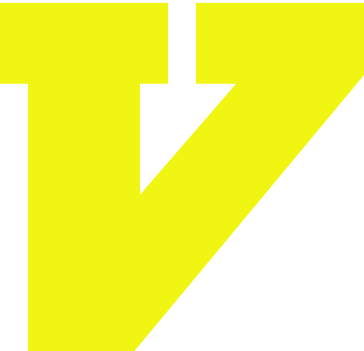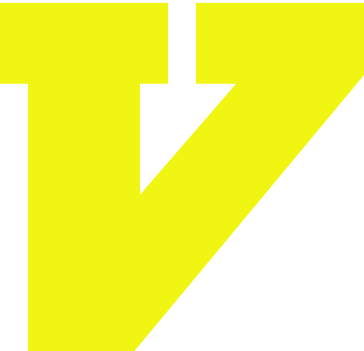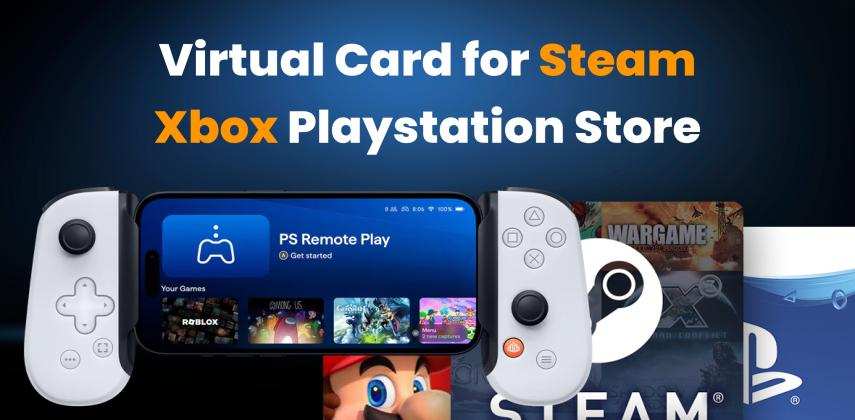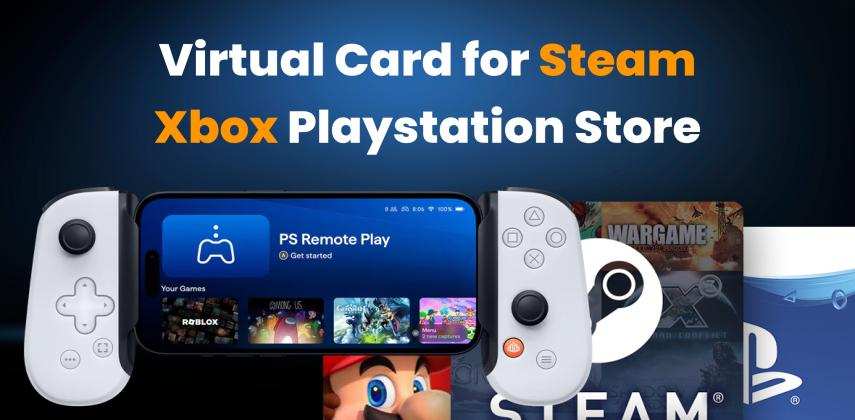
With over 3.38 billion gamers globally (Statista, 2025), finding secure, region-compatible, and flexible payment methods is essential — especially for purchases on Steam, Xbox, and the PlayStation Store.
At Vizovcc, our Virtual Card for Steam, Xbox, and PlayStation Store is a digitally issued Visa or Mastercard that lets you buy games, DLCs, subscriptions, and gift cards instantly — without needing a traditional bank account or exposing your real card details. Each card supports multi-currency payments (USD, EUR, TRY, GBP) and crypto top-ups, ensuring smooth checkout for players in regions with limited international card access.
According to Newzoo (2025), 21% of global gamers already use prepaid or virtual cards for digital purchases, a number expected to grow by 18% in 2026. That’s why more players are switching to game-ready virtual cards featuring accurate BINs, regional compatibility, and 3D-Secure protection — making every Steam, Xbox, or PlayStation purchase seamless, private, and border-free.
How virtual card works for Steam, Xbox, PlayStation Store
Step: 1
Access your Virtual card in the main navigation under our card section
Step: 2
No Application or credit check is required. Your Card is ready!
Step: 3
Start using your virtual Serbia prepaid card for all your Purchases!
Why are gamers increasingly using virtual cards for Steam, Xbox, and PlayStation?
Better Privacy & Anonymity: Avoid linking your personal bank or credit card to your gaming account. Virtual cards allow anonymous payments, a growing demand among gamers who value privacy.
Control Over Spending: Set daily or per-transaction limits to avoid overspending on in-game purchases. Ideal for parents or budget-conscious gamers.
Crypto-Friendly Payments: Our virtual cards can be funded with USDT or Bitcoin, giving crypto users an easy way to make purchases on Steam, Xbox, or PlayStation.
Global Access Without Bank Limitations: For gamers in countries with banking restrictions, our virtual cards offer access to global gaming stores without needing a local bank account.
AI-Driven Compatibility Checks: our virtual card platforms use BINs for regional compatibility, reducing the chance of payment rejection on gaming platforms.
Fast & Seamless Transactions: Our virtual cards are instantly issued and ready to use. No need to wait for physical delivery—just copy, paste, and play.
Works Across Platforms: One virtual card can work on Steam, Xbox, and PlayStation Store, making it the most versatile choice for multi-platform gamers.
Easy to Cancel or Replace: If your card details are compromised or you hit a spending limit, just generate a new one instantly—no need to cancel your entire bank card.
Benefits of virtual cards for buying Steam, Xbox, PlayStation
✅ Unique numbers: Each transaction can use a different card number, making it difficult for hackers to track your spending habits.
✅ Extra layer of protection: OTUCs are unique codes required for each transaction, providing an additional barrier against unauthorized use.
✅ Real-time notifications: Receive instant alerts for every transaction, making it easier to detect suspicious activity.
✅ Transaction Limits and Alerts: You can set spending limits to prevent unauthorized purchases or accidental overspending, and receive instant alerts for every transaction, making it easier to detect suspicious activity.
✅ Advanced algorithms: Many virtual card providers use sophisticated fraud detection systems to identify and prevent suspicious activity.
✅ Biometric Authentication: Some virtual cards require fingerprint or facial recognition for authentication, adding an extra layer of security.
✅ PCI compliance: Virtual cards are designed to meet strict international security standards, keeping your data protected.
✅ Protect real account details: Your main bank account and physical card details stay hidden, reducing exposure to fraud.
✅ Easy to use and integrate: Secure payments that work seamlessly with banking apps, making your online shopping safer and faster.
✅ Always available: Manage your virtual card anytime from your smartphone, adding extra safety by not carrying a physical card.
Best Virtual Cards for Steam, Xbox, PlayStation in 2025
👉 Issued by: American Bank
👉 Card Status: Reloadable
👉 Validity: 1 year
👉 Card Preloaded Fund: 250$
👉 Card Issue charge 50$
👉 Card Work from: All Countries
👉 Used: Anywhere
👉 KYC Required: No
👉 Suitable For: Any domestic or international transactions. Citizens from all countries can use it!
👉 Type: 3Ds Visa Card
👉 Card Status: Reloadable
👉 Validity: 3 years
👉 Card Preloaded Fund: $285
👉 Card Issue charge: $15 fee
👉 Card Work from: All Countries
👉 Bin: Universal Bin card works for all major merchants
👉 Type: 3Ds Mastercard
👉 Issued from: USA Bank
👉 Card Status: Reloadable
👉 Validity: 1 year
👉 Card Preloaded Fund: $95
👉 Card Issue charge: $5 fee
👉 Card Work from: All Countries
👉 Bin: Universal Bin card works for all countries
👉 Features: Borderless!
How to Use a Virtual Card to Buy Games
On Steam:
1. Go to “Add Funds” or checkout with a game.
2. Choose Visa/Mastercard.
3. Enter your virtual card details.
4. Complete the purchase—ensure the billing address matches the card provider’s.
On Xbox Store:
1. Sign in and select your purchase.
2. Choose Add a New Payment Method.
3. Use the virtual card credentials.
4. Save the card for future use if desired.
On PlayStation Store:
1. Navigate to Payment Management.
2. Add your virtual card info.
3. Verify billing region (important).
4. Proceed with game or subscription purchase.
How to Buy and Use a Virtual Card for Steam, Xbox, PlayStation Purchases
Enjoy immediate access to your funds without waiting for delivery, making online transactions easier and more secure! Here are the steps for How to get a credit card in Serbia. Follow the steps:
✍️ Go to the “Cards” section to view available Virtual Visa Card options.
✍️ Navigate to the “Card” to select your best options.
✍️ Navigate to the “Add Funds” or “Deposit” section if you haven’t funded your account yet.
✍️ Choose your payment method from available options like crypto or PerfectMoney.
✍️ Follow the instructions to transfer funds into your Vizovcc account and confirm that the deposit is successful.
✍️ Return to the “Cards” section once your account has been funded.
✍️ Select the virtual Card Serbia you wish to purchase.
📝 Note: To ensure a smooth experience with your virtual prepaid card, complete your account profile by accurately filling out all required information and enabling Two-Factor Authentication (2FA) for added security. Regularly monitor your account for unusual activity and keep your security settings updated to protect your information and transactions.
Common Problems Gamers Face with Virtual Cards
1. Limited Acceptance: Not all platforms accept virtual cards—PlayStation Store is especially picky with certain card BINs or regions.
2. Verification Delays: Some virtual card providers require extra verification steps like ID uploads or address matching, which can slow down purchases.
3. Insufficient Balance Issues: If your card doesn’t have enough balance, transactions may fail, causing you to miss out on time-limited game deals or DLC drops.
4. Expiration Surprises: Virtual cards often come with short expiry periods (e.g. 1–3 months), which can invalidate saved cards or interrupt subscriptions unexpectedly.
5. Hidden or Unexpected Fees: Some cards charge top-up, maintenance, or currency conversion fees, which can eat into your gaming budget without clear notice.
6. Incompatibility with Refunds: Refunds to virtual cards can be tricky, especially if it's a single-use or expired card—delays or failed refunds are common.
7. Blocked Transactions: Game stores like Steam or Xbox may block virtual cards if billing info doesn’t match or if they detect "unusual" payment behavior.
Why choose Vizovcc virtual card to purchase Steam, Xbox, PlayStation?
Vizovcc offers unparalleled convenience, security, and flexibility, perfect for online shoppers, freelancers, and digital nomads. Instantly generated and easily reloadable, it allows you to make seamless global transactions without exposing your personal banking details. With support for cryptocurrency payments, our Serbia virtual credit card lets you make purchases, pay bills, and manage subscriptions across platforms, ensuring anonymity and protection against fraud. Plus, no need to wait for physical delivery – your card is available instantly upon purchase!
24/7 customer support: Our dedicated team is available to assist you whenever you need it.
Convenience and flexibility: With our instant Serbia prepaid gift card, you can make global transactions without revealing personal banking details.
Security and fraud protection: Our system is equipped with state-of-the-art security measures to safeguard your transactions.
Customizable spending limits: Set spending limits to control your expenses.
Instant issuance: Create a virtual card in minutes.
International acceptance: Our Serbia prepaid cards are accepted worldwide.
No annual fees: Enjoy our card services without any hidden charges.
Focus on Virtual Cards: Vizovcc is specifically tailored to users looking for virtual cards, making it perfect for digital nomads, online shoppers, and freelancers who need seamless online transactions.
Lower Fees: Vizovcc offers competitive and transparent pricing with low fees, especially for international transactions.
Specialized for Crypto: If you’re a crypto enthusiast, Vizovcc’s crypto support through Visa-backed cards gives you the flexibility to spend your digital assets just like cash.
Steam vs Xbox vs PlayStation: Platform Payment Policies
| Feature / Platform |
Steam |
Xbox |
PlayStation |
| Virtual Card Acceptance |
✅ Widely accepted |
✅ Accepted (varies by region) |
⚠️ Partially accepted |
| Subscription Charges |
❌ No extra fees |
⚠️ May include taxes/fees |
⚠️ Often includes extra fees |
| Hidden Fees |
❌ No hidden fees |
⚠️ Possible with 3rd-party billing |
⚠️ Can include convenience fees |
| Promo Compatibility |
✅ Works with Steam sales |
✅ Compatible with Xbox deals |
⚠️ Some promos need wallet funding |
| Gift Card Support |
✅ Easy to redeem |
✅ Supports Xbox gift cards |
✅ Supports PS Store cards |
| Refund Policy |
✅ 14-day < 2hrs played |
⚠️ Case-by-case |
⚠️ Usually no refunds |
| Ease of Use with Virtual Card |
✅ Very smooth |
✅ Usable with correct billing info |
⚠️ Requires address/card match |
| Crypto-Friendly via Virtual Cards |
✅ Yes (crypto-funded VCCs) |
✅ Yes (if BIN is accepted) |
⚠️ Risky; crypto cards often blocked |
Virtual Cards vs Gift Cards: Which is Better for Gamers?
| Feature |
Virtual Cards |
Gift Cards |
| Availability |
✅ Instantly available online |
⚠️ May require physical purchase or delivery |
| Security |
✅ Encrypted & tokenized transactions |
⚠️ Less secure if code is shared or lost |
| Usability |
✅ Usable on most online platforms |
⚠️ Restricted to specific platforms or stores |
| Refund or Recharge |
✅ Often reloadable or refundable |
❌ Typically non-refundable and single-use |
| Gifting Option |
⚠️ Not ideal for gifting |
✅ Perfect for gifting friends/family |
| Platform Compatibility |
✅ Compatible across Steam, Xbox, PS |
⚠️ Only works with platform-specific store |
| Crypto-Friendly |
✅ Can be funded with crypto |
❌ Not directly crypto-compatible |
| Expiration |
⚠️ May expire depending on issuer |
⚠️ Often has a fixed expiry date |
| Ideal For |
✅ Daily gamers & digital shoppers |
✅ Gifting and occasional use |
Regional Restrictions and Workarounds
Geo-blocks & Currency Limitations: Many platforms restrict content or pricing based on your location. Game availability, pricing, and DLCs can vary dramatically across regions.
Steam Region-Lock Policies: Steam enforces strict region locks—both for game keys and wallet codes. Games purchased in one region may not be playable or redeemable in another.
Xbox/PSN Region Selection: Xbox and PlayStation allow users to select their region during account setup, but changing it later can be limited and affects store access, payment methods, and subscriptions.
Workarounds: VPNs, Virtual Billing Addresses, Multi-Region Cards: Some gamers use VPNs to bypass geo-blocks or set up virtual billing addresses to match their chosen region. Virtual cards from global providers also support billing in multiple currencies.
Legal & Ethical Considerations: While VPNs and region-switching can unlock better deals, they may violate platform terms of service—risking bans, revoked purchases, or account restrictions. Always weigh the risks.
Final Tips Before You Buy Games with Vizovcc Virtual Card
Choose a Card with Matched Region & Currency: Always select our virtual card that matches your gaming platform’s region (e.g., US card for US Steam store) to avoid failed payments or pricing errors.
Set Limits & Enable Alerts: Use spending caps and real-time alerts to manage your gaming budget, especially if you’re prone to impulse buys during sales or in-game purchases.
Double-Check Refund & Cancellation Policies: Some platforms won’t refund to virtual cards or may delay refunds—read the store’s fine print before making large purchases.
Read Community Reviews First: Before trying our new virtual card provider, check gamer forums, Reddit, or review platforms. Trial-and-error can cost time and money.
Keep a Backup Payment Method: Our virtual cards can fail due to expiration, low balance, or verification issues. Always have a secondary option like PayPal or another card ready.
FAQ
Can I use a virtual card for Steam Wallet top-up?
Yes, you can use a virtual card to top up your Steam Wallet. Ensure the card supports international payments and is accepted by Steam. Just go to Steam Wallet, choose the amount, and pay with your virtual card — quick, secure, and perfect for budget control.
Will my Xbox account get banned for using a virtual card?
No, using a virtual card won’t get your Xbox account banned. As long as the card is valid, funded, and matches your billing info, you're safe. Stick with trusted providers and avoid suspicious activity to ensure smooth transactions.
Is a crypto-funded virtual card allowed on the PlayStation Store?
Not directly. The PlayStation Store doesn’t support crypto-funded cards, but you can buy a PlayStation gift card using your crypto virtual card from third-party retailers. Then redeem it on the store to make purchases.
What happens if a transaction fails with our virtual card?
If a virtual card transaction fails, check your balance, expiration date, or entered details. Most issues come from insufficient funds or incorrect info. Still stuck? Contact your virtual card provider to resolve it quickly.
Do virtual cards support subscriptions or in-game purchases?
Yes, virtual cards work for subscriptions and in-game purchases. Use them for Xbox Game Pass, PlayStation Plus, skins, DLCs, or currency packs. Just make sure the platform accepts virtual cards and you're set to game securely.