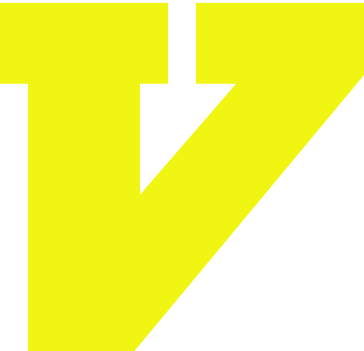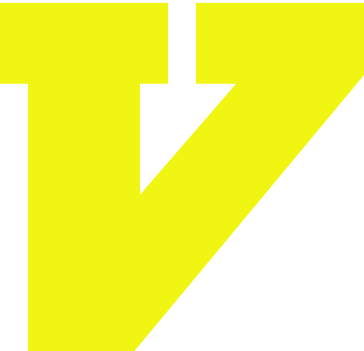Managing recurring payments shouldn’t be a headache. Yet, with so many online services—from Apple and Netflix to Spotify, Amazon Prime Video, and SaaS tools like Adobe or Microsoft 365, it’s easy to lose track. Studies reveal that the average person holds up to 12 active subscriptions, often forgetting at least one. That’s not just clutter—it’s wasted money.
At Vizovcc, we redefine how you manage and pay for subscriptions with our Virtual Card for Subscriptions. Whether you’re dealing with foreign currencies, international platforms, or cross-border billing, our card ensures smooth international payments with zero hidden fees and charges. Instantly generated and reloadable, your virtual credit card offers the freedom to control every payment—perfect for freelancers, digital nomads, and global shoppers who rely on secure, borderless online payments.
With Vizovcc, you can easily manage corporate expenses, travel expenses, or business subscriptions while protecting your main account from unauthorized renewals. Our cards support crypto top-ups, ACH payments, and wire transfers, giving you total control over vendor payments, invoice management, and bill payments—all in one place.
Enjoy seamless expense management, simplified financial reporting, and unmatched virtual card security with VCC for Subscriptions. Start today and experience a smarter way to handle global payments—faster, safer, and fully under your control.
✅ Instant Issuance | 🌍 Supports 190+ Countries | 💳 3-D Secure & PSD2-Ready | 🪙 Crypto & Fiat Reloads Supported
Get your Vizovcc Virtual Card today — simplify your subscriptions, wherever life takes you.
List of online subscription platform you can use our Virtual card
✅ Streaming Services: Netflix, Disney+, Amazon Prime Video, Hulu, HBO Max, Spotify, Apple Music, YouTube Premium.
✅ Software and Productivity Tools: Microsoft 365, Adobe Creative Cloud, Google Workspace, Zoom, Canva Pro, Notion, Trello, Dropbox.
✅ E-Learning Platforms: Coursera, Udemy, Skillshare, MasterClass, LinkedIn Learning.
✅ Gaming Platforms: Xbox Game Pass, PlayStation Plus, Steam, Epic Games Store, Nintendo eShop.
✅ Cloud Services: Amazon Web Services (AWS), Google Cloud Platform, DigitalOcean, Microsoft Azure.
✅ E-Commerce Subscriptions: Amazon Prime, Shopify, Etsy Plus.
✅ Content Platforms: Substack, Medium, Patreon.
✅ Health & Fitness Apps: Calm, Headspace, MyFitnessPal Premium, Peloton.
✅ Domain and Web Hosting Services: GoDaddy, Namecheap, Bluehost, Squarespace.
How to Get a Virtual Credit Card by Vizovcc
Enjoy immediate access to your funds without waiting for delivery, making online transactions easier and more secure!
✍️ Visit the
Vizovcc website and click “Sign In” to “Create An Account.”
✍️ Go to the “Cards” section to view available Virtual Visa Card options.
✍️ Navigate to the “Card” to select your best options.
✍️ Navigate to the “Add Funds” or “Deposit” section if you haven’t funded your account yet.
✍️ Choose your payment method from available options like crypto (BTC, Ethereum and others) or PerfectMoney.
✍️ Follow the instructions to transfer funds into your Vizovcc account and confirm that the deposit is successful.
✍️ Return to the “Cards” section once your account has been funded.
✍️ Select the Virtual Visa Card you wish to purchase.
📝 Note: To ensure a smooth experience with your virtual prepaid card, make sure to complete your account profile by accurately filling out all required information and enabling Two-Factor Authentication (2FA) for added security. Regularly monitor your account for any unusual activity and keep your security settings updated to protect your information and transactions.
Create An Account
How to use your virtual credit card for subscriptions and ad Spending?
A virtual credit card for online subscriptions allows businesses to set up automatic payments, ensuring timely renewals without manual intervention. Each digital payment card can be issued instantly and assigned to specific team members, facilitating accountability and control over expenditures.
Additionally, detailed transaction history enables companies to monitor spending patterns and assess the effectiveness of subscriptions. By establishing budgets and spending limits on each virtual card for subscriptions, organizations can maintain financial discipline while empowering teams to manage their resources effectively.
This approach not only simplifies management but also maximizes the value derived from every subscription.
Manage Your Subscriptions with Vizovcc’s Virtual Cards
Navigating the complexities of subscription management becomes significantly more efficient with Vizovcc’s virtual cards. These cards serve as a powerful tool for businesses, offering a virtual credit card for free subscription services while ensuring data privacy.
With flexible card controls, users can set custom spending limits, restrict transactions by merchant type, and enable geoblocking, thereby safeguarding against misuse. The automation of cash management and expense pre-classification further streamlines accounting workflows, making financial oversight seamless.
Additionally, real-time transaction alerts keep users informed of all activity, enhancing control and transparency. Vizovcc’s virtual cards not only optimize subscription management but also provide unparalleled protection and adaptability for modern businesses navigating diverse financial landscapes.
Save 3-5% on fees for subscriptions and ads in foreign currencies
Utilizing our virtual card for subscriptions, such as a free virtual credit card for free subscription services, can significantly reduce costs. Traditional payment methods often incur foreign transaction fees of 1 to 3%, alongside currency conversion margins exceeding 2%.
By leveraging a virtual debit card for subscriptions, companies can save between 3-5% on these fees. This not only enhances budget efficiency but also allows for easy management of multiple currencies.
Virtual credit cards for subscriptions provide a streamlined approach to handling international payments, ensuring that businesses can focus on growth rather than navigating complex fee structures.
Embracing these innovative payment solutions fosters better financial decision-making.
Why choose Vizovcc’s virtual card?
We offer unparalleled convenience, security, and flexibility, perfect for online shoppers, freelancers, and digital nomads. Instantly generated and easily reloadable, it allows you to make seamless global transactions without exposing your personal banking details. With support for cryptocurrency payments, our virtual prepaid card lets you make purchases, pay bills, and manage subscriptions across platforms, ensuring anonymity and protection against fraud. Plus, no need to wait for physical delivery – your card is available instantly upon purchase!
✅ 24/7 customer support: Our dedicated team is available to assist you whenever you need it.
✅ Convenience and flexibility: With our instant virtual visa gift card, you can make global transactions without revealing personal banking details.
✅ Security and fraud protection: Our system is equipped with state-of-the-art security measures to safeguard your transactions.
✅ Customizable spending limits: Set spending limits to control your expenses.
✅ Instant issuance: Create a virtual card in minutes.
✅ International acceptance: Our virtual Visa cards are accepted worldwide.
✅ No annual fees: Enjoy our card services without any hidden charges.
How to Cancel Subscriptions Easily with a Virtual Card
Managing cancellations is one of the biggest headaches for users. Many platforms — whether it’s Apple, PayPal, Roku, or Amazon Prime Video — make it difficult to cancel subscriptions. With Vizovcc, we simplify this: just pause or delete your virtual card, and the subscription ends instantly.
Instead of searching “how to cancel subscriptions on iPhone, Android, Roku, or PayPal”, you can use our card as a direct control switch. This eliminates unwanted renewals, hidden charges, and the frustration of chasing customer support.
We give you full autonomy:
✅ Cancel Apple subscriptions (App Store, iTunes, Apple TV+) with a single tap.
✅ End PayPal subscriptions without waiting for PayPal’s internal process.
✅ Remove Amazon Prime Video subscriptions or Amazon channel memberships by blocking payments directly.
✅ Stop recurring charges from Google Play subscriptions or gaming services like Xbox and PlayStation.
👉 Pro Tip: By using Vizovcc, you don’t just cancel subscriptions — you cancel them on your terms.
Control Streaming & Gaming Subscriptions Effortlessly
From entertainment to gaming, subscriptions are endless — and often difficult to track. With Vizovcc, we help you centralize everything:
✅ Streaming subscriptions: Netflix, Hulu, Disney+, Prime Video, HBO Max, YouTube Premium, Spotify.
✅ Gaming subscriptions: Xbox Game Pass, PlayStation Plus, Steam, Nintendo eShop, Epic Games.
✅ Social/content subscriptions: Twitch subscriptions, Discord Nitro, ChatGPT subscriptions, Patreon.
Instead of manually checking “how to see subscriptions on iPhone” or “how many subscriptions do I have,” our dashboard gives you visibility in real time.
List of Subscriptions You Can Manage with Vizovcc Virtual Cards
Here’s a categorized list of the most common subscriptions our customers manage, cancel, or control with Vizovcc:
🎵 Entertainment & Streaming Subscriptions
- Netflix subscriptions
- YouTube subscriptions / YouTube TV subscriptions / YouTube Premium / YouTube sort subscriptions
- Hulu subscriptions
- Prime Video subscriptions / Amazon video subscriptions / Amazon channel subscriptions / Amazon Prime Video subscriptions
- Disney+ subscriptions
- Peacock subscriptions
- Paramount Plus subscriptions
- HBO Max subscriptions
- Music subscriptions (Spotify, Apple Music, Amazon Music)
- Apple Podcasts subscriptions
- Streaming subscriptions (general)
- TV subscriptions / TV guide subscriptions / Movie subscriptions
🎮 Gaming Subscriptions
- Xbox subscriptions / Manage Xbox subscriptions
- PlayStation subscriptions
- Steam subscriptions
- Nintendo subscriptions
- Discord subscriptions
- Twitch subscriptions
💻 Software, SaaS & Business Subscriptions
- Microsoft subscriptions / Microsoft 365 subscriptions / Microsoft services and subscriptions
- Google subscriptions / Google Play subscriptions / Google Pay subscriptions / Google subscriptions manager / Manage Google subscriptions / Google account subscriptions / My Google subscriptions
- Apple subscriptions / iTunes subscriptions / iCloud subscriptions / Apple ID subscriptions / Apple TV subscriptions / Manage Apple subscriptions
- PayPal subscriptions / PayPal subscriptions cancel
- Stripe subscriptions
- Zoho subscriptions
- QuickBooks subscriptions
- WooCommerce subscriptions
- Shopify subscriptions
- Adobe subscriptions
- LinkedIn subscriptions
- TradingView subscriptions
- GraphQL subscriptions
- Loop subscriptions
- Recharge subscriptions
- Dues and subscriptions
📱 Device & App Subscriptions
- Subscriptions on iPhone / iPhone subscriptions
- Manage subscriptions on iPhone
- How to cancel subscriptions on iPhone / How do I cancel subscriptions on iPhone
- How to check subscriptions on iPhone / Check Apple subscriptions / How to check all my subscriptions
- Where are subscriptions on iPhone / Where to find subscriptions on iPhone / Find subscriptions on iPhone
- How to delete subscriptions on iPhone / Remove inactive subscriptions on iPhone / Delete inactive subscriptions on iPhone
- How to hide subscriptions on iPhone / Get rid of subscriptions on iPhone
- Apple subscriptions cancel / Apple subscriptions refund / Refund Apple subscriptions
- Apple manage subscriptions / Apple subscriptions login
- My Apple subscriptions
🛒 E-Commerce & Membership Subscriptions
- Amazon subscriptions / Amazon memberships and subscriptions / Manage Amazon subscriptions / Cancel Amazon subscriptions
- Amazon.com subscriptions / Amazon Prime subscriptions / Amazon subscriptions price
- eBay subscriptions
- Shopify subscriptions
- Roku subscriptions / My Roku subscriptions / Roku manage subscriptions / Roku account subscriptions / Roku my subscriptions / Roku.com subscriptions / Myroku.com subscriptions / Myroku.com/account/subscriptions / Myroku.com/subscriptions
📚 Magazine & Print Subscriptions
- Magazine subscriptions (general)
- Free magazine subscriptions / Free magazine subscriptions by mail / Magazine subscriptions free / Cheap magazine subscriptions / Discount magazine subscriptions / Best magazine subscriptions / Popular magazine subscriptions
- Digital magazine subscriptions / Print magazine subscriptions / Magazines subscriptions online
- Magazine subscriptions for kids / Kids magazine subscriptions / Teen magazine subscriptions / Kids monthly subscriptions
- Fashion magazines subscriptions
- Sports magazines subscriptions
- Travel magazine subscriptions / Food magazine subscriptions / Cooking magazine subscriptions
- Car magazine subscriptions
- Magazine subscriptions for women / Magazine subscriptions for men
- Art magazines subscriptions / Comic subscriptions / People magazine subscriptions / Conde Nast subscriptions / TV guide subscriptions / Food magazine subscriptions
📦 Lifestyle & Box Subscriptions
- Coffee subscriptions / Best coffee subscriptions
- Beauty box subscriptions / Best beauty box subscriptions
- Makeup subscriptions
- Food subscriptions / Meal subscriptions / Meal kit subscriptions
- Wine subscriptions
- Flower subscriptions
- Bark Box subscriptions
- Meat subscriptions
- Clothing rental subscriptions
- Stoner box subscriptions (best stoner box subscriptions)
- Monthly subscriptions / Monthly gift subscriptions / Subscriptions for kids / Subscriptions for men
✉️ Communication, Email & Text Subscriptions
- Gmail subscriptions
- Free text subscriptions / Free daily text subscriptions / Annoying text subscriptions free
🧰 Tools to Cancel or Track Subscriptions
- Manage subscriptions
- My subscriptions / Find my subscriptions / Find all my subscriptions / Manage my subscriptions / My subscriptions cancel subscription
- How to see what subscriptions I have / How many subscriptions do I have / How to see all my subscriptions / How to see all subscriptions on card
- App subscriptions / App that cancels subscriptions / App that tracks subscriptions / App that finds subscriptions / App to cancel subscriptions / App that shows all your subscriptions
- Free app to cancel subscriptions
- Rocket Money cancel subscriptions / How does Rocket Money find your subscriptions
- Cancel unwanted subscriptions
- Manage Apple TV subscriptions
- Manage Prime Video subscriptions
🌐 Other Popular Subscriptions
- ChatGPT subscriptions
- Instagram subscriptions / Snapchat subscriptions
- Whop subscriptions
- Subscriptions Google / My subscriptions Google
- Zoho subscriptions
- ID.NFL.com subscriptions
- Subscriptions for kids
- Xfinity subscriptions / Xfinity subscriptions sign in / Xfinity com your subscriptions
- Black Friday deals subscriptions
- Free subscriptions
- Student discounts subscriptions
- Payments & subscriptions / Payments and subscriptions
FAQ
Should I use credit or debit for subscriptions?
Choosing between credit and debit for subscriptions depends on your financial goals. Credit cards offer added security, rewards, and flexibility, making them ideal for recurring payments. Debit cards, however, help keep spending in check by drawing directly from your bank account. For extra convenience and privacy, virtual credit cards are a great option. Ultimately, consider your budgeting style and whether rewards or discipline is your priority to make the best choice for your subscriptions.
Can Virtual Cards Be Used for Subscriptions?
Yes, virtual cards are perfect for subscriptions! They provide enhanced security by generating unique card numbers for each service, reducing the risk of fraud. You can set spending limits or expiration dates for even more control. Most subscription services, like streaming platforms and software providers, accept virtual cards just like traditional ones. Just be sure the service accepts them and check for any limitations from your card provider. Virtual cards make managing multiple subscriptions easier and safer.
How secure are virtual credit cards?
Security is a top concern for anyone using virtual credit cards, and for good reason. With options like a virtual visa gift card or a visa reward virtual card, we can manage our finances securely. We offer robust protection against fraud, especially for international transactions. We can enjoy peace of mind knowing our personal banking details remain hidden and safe.
Can I use a virtual visa or mastercard for online subscriptions?
Absolutely, you can use a virtual visa card for online purchases! Our cards work just like traditional visa cards, allowing us to shop online without revealing personal banking details.
How do I reload my virtual card?
Reloading our virtual card is a straightforward process that ensures you can keep enjoying hassle-free shopping and secure transactions.
you can easily add funds using bank transfers or by converting a virtual visa gift card to cash.
Checking out the virtual prepaid visa card review can help you choose the best methods for our needs, especially when using visa virtual gift cards.
What fees are associated with using a virtual card?
Typically, we might encounter fees for activation, reloading, or international transactions.
With a gift card Visa virtual, we can manage these costs effectively.
How do I get customer support for my virtual card?
Getting the assistance you need for our virtual card can be a straightforward process with the right resources at hand.
You can reach out to customer support via email support@Vizovcc.com or chat on the website.